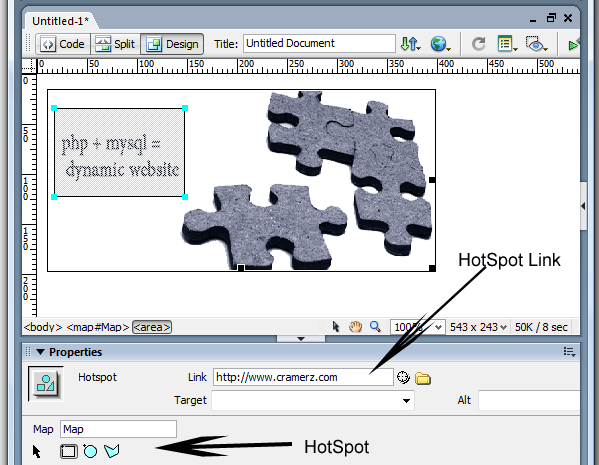Dreamweaver hotspot is a way of making different part of images as different links. We may come across a problem where after inserting an image in dreamweaver we need to connect different sections of this image to different links.
How to use HotSpot
Step
Insert an image: First insert an image using insert menu. Insert -> Image
Step
Click on image and from properties inspector, select hotspot (Rectangular, Oval, Polygon)
Step
Draw your hotspot on image by drawing the hotspot shape that you selected.
Step
In the properties inspector you can type your hyperlink in the link box.
Step
Now if you preview your webpage, you will see that the part of your image is now a link.